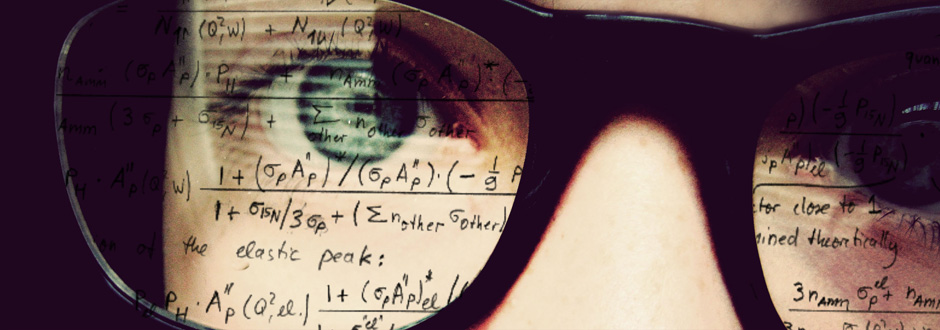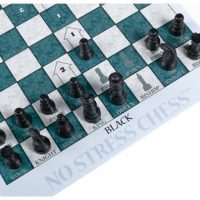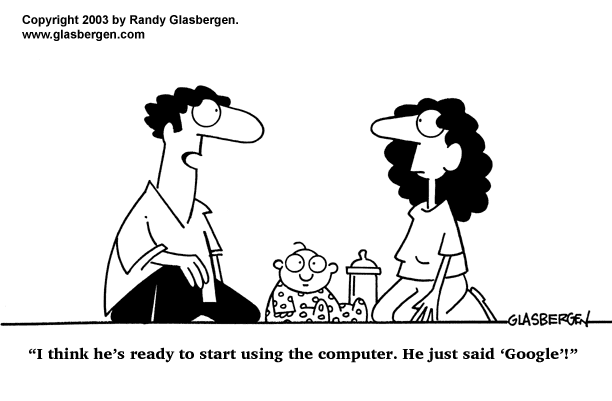 Life gives you questions, Google gives you answers.
Life gives you questions, Google gives you answers.
As teachers we spent time helping our students learn to be good Googlers. This was so they could get correct information as fast as possible. You too can use these Google search tips to help your children, or yourself.
Google has recently updated their algorithm; this affects how Google reads your search terms. Many kids and adults “talk” their search. Other than typing in “medical reasons for feeling tired” people today are more likely to type, “why am I so tired”.
Google now acknowledges and recognizes casual language and questions. A few years ago, I was conducting research on gifted children and I noticed a popular search was “characteristics of gifted children”. More frequently, the question asked has become, “is my child gifted?”
Recently, if I typed “is” into Google followed by a space, Google automatically offered the phrase, “Is Ebola airborne”; however, in the month of December the word “is” brings up the phrase, “Is Santa real”. Now, we know why this happens. In December, kids all over the world are asking Google a question that they could ask their parents but they trust Google to tell them the truth. Sometimes it’s easier to ask Google than pin Mom and Dad down. Twenty years ago a college student would call her mom with questions such as, “How long do you boil an egg for?” or “How do I know if my boyfriend loves me?” Now, rather than picking up the phone, they Google their questions and get hundreds of answers. Too bad they’re missing out on Mom’s wisdom.
While it’s difficult to protect our kids from all the misinformation on the internet, we can teach children a few tricks so they can do their searches in the most efficient way possible:
children a few tricks so they can do their searches in the most efficient way possible:
“set of words”: Search for exact set of words, quotes or phrases. Put words together in quotes to narrow your search. Example: If I put my name in quotes, “Stacia Garland”, Google knocks out all the other Stacia’s and all the other Garland’s and will give me just myself and others with my exact same name.
site: Search only within a specific site. Example: site:www.exquistie-minds.com
define: Find definitions for a word. Example: define:paranormal
intitle: Find words in the title of the webpage. Example: intitle:creativity
+ word: Find exact words – no synonyms or plurals. Example: +peace + freedom
– word: Search for homer, but NOT simpson. Example: homer – simpson
If you’re writing a paper or doing research use: http://scholar.google.com/
For younger users consider Advanced Search, which allows you to choose a reading level for all your results. Advanced Search is available by clicking on the setting gear symbol after you do a basic search.If you’re writing a paper or doing research use: http://scholar.google.com/
To learn more tips check out: Google http://www.agoogleaday.com/
One final thought. What if one day Google disappeared and we couldn’t Google what happened to Google?
In the meantime, Happy Googling!